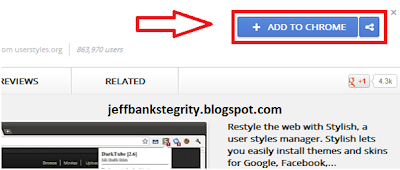The NCC announced on Thursday 24th Jan 2013 that anybody subscribed to a Nigerian network must not be charged more than 4 Naira for text messages sent to other networks.
The NCC has set February 5th as effective date of the policy. Josephine Amuwa, the Director, Legal and Regulatory Services of the Commission said there was a general recognition that the cost of SMS is too high, especially in view of the interconnection rate of N1.02 for SMS as determined by the Commission in 2009.
In accordance with the powers conferred on the Commission under Sections 4 and Chapter V11 of the Nigerian Communications Act (NCA), 2003, the Commission hereby sets a price cap of N4 for Off-net SMS.
"The new rate shall be implemented within 30 days from the date of the directive," She said operators proposed price ranging between 7 – 10 Naira but the commission insist on N4.
Ms. Amuwa said that this had been communicated to the operators since January 3, adding that it would, however, not place a price cap on international SMS.