I decided to write this tutorial on how to
change your Facebook theme. I know a lot of Facebook users aren’t the most
“tech-savy” of people, so I’ll do my best to keep it as simple as possible.
How to Change Facebook Theme
How to Change Facebook Theme
There are few ways to accomplish it, but I’ll show you the best
and easiest. Before we go any further though, you’ll need to install either Google Chrome or Firefox as
your internet browser. Both are today’s fastest and most popular browsers. You
should already be using one of them, even if you decide not to change the look
of Facebook.
Changing
your Facebook theme with Stylish
Stylish
is a browser extension that really sets itself apart from the competition for a
number of reasons. It’s highly customizable, there are a lot of themes
available, it’s easy to use, and it can also be used to change the look of many
other popular sites including YouTube, Twitter, MySpace and Google, should you
wish to do so.
Using
Stylish in Google Chrome
STEP 1 – First you will need
to install the Stylish
extension from the Chrome Web Store. Just click the Add To Chrome button as shown in the
picture bellow. A confirmation box will appear, click add.
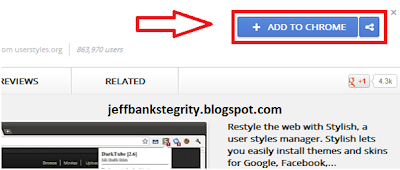
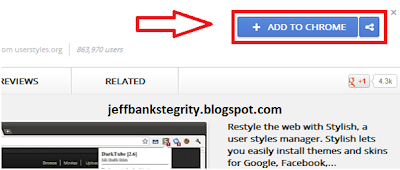
STEP 2 – You’ll now see a little button with the letter S on it in the top right-hand corner. If you click it while you are on Facebook, you will see something that says Find more styles for this site, as shown in the picture below. Clicking that will take you to the UserStyles website where you can choose from hundreds upon hundreds of themes.
You can also change the look of other
popular websites like YouTube, MySpace and Twitter etc.
.
Using Stylish in Firefox
Using Stylish in Firefox
Installing Stylish in Firefox is done in very much the same way as
Chrome. Visit the Stylish page, and
then click the Download Now button.
You’ll see one or two confirmation boxes, and then you’re done. Press Ctrl + / to display the add-on bar,
where you will see a small square button with an S on it. Click the button while you are on Facebook to be taken to
the huge collection of themes.
Again, it is incredibly easy to apply a theme to many of the other well known websites, it’s just case of clicking the the little S whenever you’re on the site.
Again, it is incredibly easy to apply a theme to many of the other well known websites, it’s just case of clicking the the little S whenever you’re on the site.
Enjoy, share with friends and make your facebook look dope like a BOSS!!!














No comments :
Post a Comment